How to Personalise Product
Personalise your product
Please follow the below instructions to personalise your purchase as you wish
Printed products in our customise range will have the ability to change text or text and image depending on the design.
Some designs will allow you to change text only. Locate the 'Personalize design' brown button below the Add to cart button
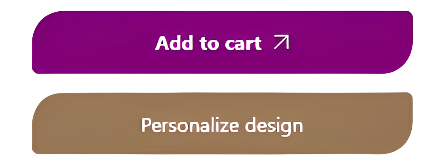
Click the 'Personalize design' button and this will open the customisation editor.
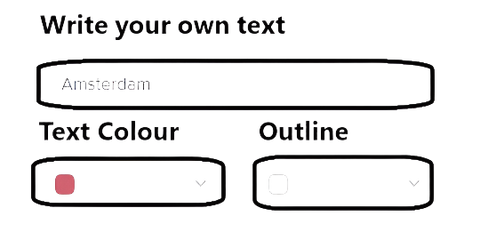
You can amend the text and also you can change the text colour by choosing from a colour picker. (check the visual image to ensure your text fits). Some items may allow an option to change the outline of the text also. The relevant options will open in the editor depending on the product. Once you are happy with the changes made, click the red Add to Cart button and your set to go.

The changes will be sent with your order to make the purchase your personalised one.







